Digital Library Services
The Marriott Library's Digital Library Services department supports faculty, staff, and students at the University of Utah along with a global user base by ensuring long term preservation and public access to digital primary source materials and by providing digital services to the University of Utah and partner organizations.
Digital Library Services facilitates the J. Willard Marriott Digital Library as Utah's flagship repository for digital collections in order to provide access to and encourage the reuse of digital cultural heritage collections. To achieve this, Digital Library Services promotes excellence and best practices in digital conversion, description, digital preservation, and public access for Utah and the world.
See the other tabs on this site for more information about the services of each area within Digital Library Services.
Explore our digital collections and digital exhibits.
View the Marriott Library's Policy on Describing Ownership and Re-Use of Digital Assets.
View the Marriott Library's Policy on Digital Exhibits
Read the Digital Library News blog for updates about new collections, news, and research.

Digital Operations
The Digital Operations department at the J. Willard Marriott Library provides digitization services for practically all materials, including print (bound volumes and loose sheets), maps, slides, negatives (including glass plates), audio and video, even rare and fragile materials like papyrus. Using a wide array of hardware and software, we scan physical materials, generate digital images, attach metadata to those objects, and load them into our digital asset database to provide general-public access via the Internet.
Equipment Facilities
Kabis III BookScan
The Kabis III BookScan incorporates two 21 megapixel Canon EOS-5D Mark II digital cameras to photograph both right- and left-hand pages simultaneously through the cameras' 24-105mm Zoom EF lenses. The patented SmartCradle™ Dynamic Book Handler holds the book open at exactly 110 degrees throughout the process, providing low-stress support for rare and fragile books. Meanwhile, the SureTurn™ robotic arm reduces the need for manipulating pages by hand. The computer-controlled arm uses an adjustable vacuum system, in tandem with page fluffers, to gently pick up and turn one page at a time.
The Kabis III is used to scan hard- and soft-cover books and loose sheets. It scans at a much higher speed than traditional flatbed scanners, up to 2890 pages per hour. Using its proprietary software we can easily create digital facsimiles of an original book, even making it print-ready for our Electronic Book Machine housed in the Library Store.
FLATBED AND FILM SCANNERS
Epson Expression 10000XL Photo scanners with transparency units
This flatbed and film scanner digitizes up to 2400 dpi resolution, 48-bit color, and 3.8 Dmax optical resolution. It can scan reflective media up to 12.2 x 17.2 inches and transparencies up to 12.2 x 16.5 inches.
Epson Perfection V700 Photo scanners with transparency units
This flatbed and film scanner digitizes reflective materials up to 4,800 dpi and film up to 6,400 dpi resolution. It can scan slides, negatives, and medium format film at 6400 x 9600 dpi resolution for film enlargements up to 17 x 22 inches. The dual lens system automatically selects two lenses for desired resolution. With a 4.0 Dmax optical resolution, it offers exceptional image quality, excellent detail in shadow areas and remarkable tonal range. 48–bit color and 16–bit grayscale provide subtle shades and accurate color reproduction.
LARGE FORMAT SCANNERS
Colortrac SmartLf GxT 42
This scanner provides fast, high-quality scans of large-format photographs, maps, posters and other documents that require a wide color gamut and high dynamic range. It has a 42" image width and 1200 maximum dpi. It is primarily used for map scanning.
35MM SLIDE AND NEGATIVE SCANNER
Nikon Super CoolScan 5000 with SF 210 automatic slide feeder
This 35mm film scanner with Digital ICE technology allows for digitizing of slides and negatives up to 4000 dpi optical resolution. The automatic slide feeder allows for scanning up to 50 mounted slides. It is also able to digitize 35mm film strips.
Hasselblad H6D-50c Digital Camera
This High-end camera revolves around a 50MP 43.8 x 32.9mm CMOS sensor to produce high-resolution stills as well as Full HD 1080p video. Making use of the CMOS design, this sensor affords a wide sensitivity range of ISO 100-6400, along with 16-bit color depth and a dynamic range of up to 14 stops to maintain notable detail and quality when working in the most difficult of lighting conditions. Coupled with an enhanced electronic platform with faster processing capabilities, continuous shooting speeds up to 2.3 fps are possible, as well as the ability to shoot Full HD video at 30 fps in the Hasselblad RAW format. Now suitable for multimedia image-makers, the H6D maintains its exceptional stills recording capabilities and adds versatile video recording abilities to its skill-set.
Nikon D70 Digital SLR
This camera has 6.31 Megapixel CCD giving 3008 x 2000 pixel images, 1/8,000 maximum shutter speed, flash sync at up to 1/500, auto white balance, and TTL color matrix metering using 1005 pixel sensor. It is used to scan large or delicate originals, three dimensional objects and for hand-held shots.
360 Degree Photography and Interactive Web Display
Lasergraphics ScanStation Modular
This machine is capable of digitizing 8mm, 16mm, and 35mm film while simultaneously recording either optical or magnetic sound at a 2.5K resolution. It scans up to 60fps at 2.5K and automatically adjusts for shrunken or warped film and soundtrack aperture position. It uses cool LED lighting to prevent heat damage while also using diffused light for optical scratch and fingerprint reduction. It also has a fully motorized auto-focus function. It outputs a wide variety of formats. We currently use uncompressed .mov files.
Canopus ADVC110 Bi-Directional Analog-to-Digital Convertor
It converts audio and video analog signals to digital. It is used in conjunction with the analog audio-visual playback devices to digitize analog materials.
Tascam 202 MKIV audio cassette deck
A dual cassette deck, it is primarily used with the Canopus (above) to playback and digitize audio cassettes for online streaming and digital preservation of the originals.
Canon Vixia HV40 High-Definition Mini–DV Camcorder
A Mini-DV camcorder, it records in both Standard and High-Definition. It is also used as a playback device to convert Mini-DV tape to other formats for online streaming and digital preservation of the originals.
Panasonic PV-7662 Metal Head VHS Video Deck
A VHS player/recorder, it is used primarily as a playback device to digitize VHS videotapes for online streaming and digital preservation of the originals.
Sony VO-9850 U-matic Videocassette Recorder
Sony 3/4" U-matic videocassette recorder, player, editor with Type-C Dolby noise reduction, full automatic assemble and insert editing, 9-pin RS-422 serial interface, Time Code Generator/Reader, TBC, JOG/SHUTTLE dial operation +/- x1/30 to x8, Dial Menu Operation, dubbing connectors, balanced audio with XLR connectors, 8 digit LED counter. It is used to output video and audio on U-matic analog recording videocassettes to convert to a digital format.
Technics RS-1500 US Reel To Reel Tape Deck Recorder
Professional audio tape recorder originally used for recording and playback of 1/4" open reel magnetic tape. It is used to output analog audio to convert to a digital format.
FIREWIRE Solo recording interface M-AUDIO
It converts audio analog signals to digital. It is used in conjunction with the analog audio-visual playback devices to digitize analog materials.
The partial list of the software programs we use includes:
-
Adobe Photoshop CC 2015 graphics software is used extensively for image manipulation, correction and restoration. Photoshop is also used for text formatting and file compression and conversion.
-
Adobe Acrobat DC portable document format (PDF) software is used to edit, create and publish PDF documents. Acrobat DC is also used to apply optical character recognition (OCR) to PDF files.
-
Adobe Audition CC 2015 is used to capture and edit digitally converted audio. It is also an audio encoding tool used for exporting multiple digital formats.
-
Apple Final Cut Pro is used to capture and edit short videos in common video format.
-
Adobe Premiere Pro CC 2015 is used to capture and edit longer videos in not so common format.
-
ABBYY FineReader is an optical character recognition (OCR) software. Image files of scanned text are "read" by ABBYY and the resulting transcript file (along with the image file) is uploaded to the digital collections as a full-text searchable document.
-
LIMB™
is a complete content conversion solution and includes all the required tools for today's digitization projects, including project inventory, image processing, quality control, OCR, document structuring and multiple format exporting for long-term archiving, digital libraries or POD.
- Solphal is a custom-made digital asset management software created using Apache Solr, Fedora and Phalcon. It houses the digital files and their associated metadata, maintains a long-term storage archive, and makes everything available to the Internet through a series of browse, search, and other display templates. At present we have 250 digital collections and more than one million digital photographs, maps, books, videos, audio recordings, and other items in our main database. This digital asset management software also houses our Utah Digital Newspapers collection, which contains more than 1,821,000 pages of historical Utah newspapers.
Digitization Best Practices
STANDARD 35MM SLIDES AND NEGATIVES
We recommend using a Nikon Super Coolscan 5000 to scan standard size 35mm slide and negative film. The optical resolution for this scanner is 4000 ppi. This hardware also allows for direct scanning of the film without glass interference. Nikon has ceased manufacturing these scanners, however, they can be purchased used. If a Nikon cannot be purchased, a secondary option is to use an Epson Perfection V700 Photo Scanner which allows for scanning up to 6400 ppi in their provided film holders, although with glass interference the scans may pick up scratches and dust from the scanner bed.
-
Software - When scanning with our Nikon Super Coolscan 5000, we use VueScan software, but Silverfast software may be used as well. (Nikon Scan is no longer supported by newer computer operating systems.) Epson Scan software is used when scanning with our Epson Perfection V700 Photo scanner.
-
Settings – We recommend scanning between 5,000 and 6,000 pixels on the long side of the image which is based on the Smithsonian standard practices. Scan using 24-bit RGB regardless of whether the image was photographed in color or black and white. More gray values will be captured when using 24-bit RGB. We use Digital ICE software set on its lowest level during the scanning process to remove dust and scratches. It is important to note that for best resolution, the ppi setting should always be an integer of the maximum scanning capability or optical resolution of the scanner. For example, if the maximum optical resolution of your scanner is 6400 ppi, the resolution setting should be 6400, 3200, 1600, 1280, 800, 400 ppi and so on. Jagged edges may occur if you use other resolutions.
-
Format – We recommend saving all scans as uncompressed TIFFs for long-term storage. The uncompressed TIFF format is the current accepted standard within the digital preservation community due to its well-supported and documented lifespan as well as the fact that it is not a proprietary format. JPEG and PDF derivatives can be created from the TIFFs for optimal web viewing.
SLIDE, TRANSPARENCY, POSITIVE AND NEGATIVE FILM LARGER THAN 35MM
We recommend using the Epson Perfection V700 Photo Scanner which has a maximum scan area of 8.5 x 11.7 inches for any film larger than 35mm. If possible, use the provided film holders to get a maximum resolution of 6400 ppi. If the holders are not used, the maximum resolution is 4800 ppi.
-
Settings – We recommend scanning between 5,000 and 6,000 pixels on the long side of the image which is based on the Smithsonian standard practices. Scan using 24-bit RGB regardless of whether the image was photographed in color or black and white. More gray values will be captured when using 24-bit RGB. Digital ICE software is not available for film larger than 35mm. We use Photoshop CS6 to post process images if needed.
- Format - We recommend saving all scans as uncompressed TIFFs for long-term storage. The uncompressed TIFF format is the current accepted standard within the digital preservation community due to its well-supported and documented lifespan as well as the fact that it is not a proprietary format. JPEG and PDF derivatives can be created from the TIFFs for optimal web viewing.
AVERAGE SIZED REFLECTIVE MEDIA
We recommend using an Epson Expression 10000XL Photo/Graphics Scanner to scan average sized reflective media such as photographs, small maps, paper documents, etc. The optical resolution for this scanner is 2400 ppi. It provides a maximum scan area of 12.2 x 17.2 inches. The software allows for selection and scanning of multiple images simultaneously. The newest version of this scanner is the Epson Expression 11000XL Photo Scanner.
-
Settings – For long-term preservation, our recommendation is to scan at a minimum of 600 ppi based on the Smithsonian Institution’s digitization standard. Higher settings are used on smaller and detailed originals, depending on the importance of the original and future printing resolution requirements.
-
Format - We recommend saving all scans as uncompressed TIFFs for long-term storage. The uncompressed TIFF format is the current accepted standard within the digital preservation community due to its well-supported and documented lifespan as well as the fact that it is not a proprietary format. JPEG and PDF derivatives can be created from the tiffs for optimal web viewing.
LARGE SIZED AND LOOSE SHEET REFLECTIVE MEDIA
We recommend using the Colortrac SmartLf GxT 42 for scanning large-sized and loose sheet reflective media. This scanner provides fast, high-quality scans of large-format photographs, maps, posters and other documents that require a wide color gamut and high dynamic range. It has a 42 inch maximum image width and 96 inch image length with a 1200 maximum dpi and 48-bit RGB. The software will process at a natural 600 ppi, but can interpolate up to 2400 ppi.
-
Settings - For long-term preservation, our recommendation is to scan at a minimum of 600 ppi based on the Smithsonian Institution’s digitization standard.
- Format - We recommend saving all scans as uncompressed TIFFs for long-term storage. The uncompressed TIFF format is the current accepted standard within the digital preservation community due to its well-supported and documented lifespan as well as the fact that it is not a proprietary format. JPEG and PDF derivatives can be created from the tiffs for optimal web viewing.
LARGE SIZED BOUND VOLUMES (OVER 11 X 14 INCHES)
We recommend using a Hasselblad H2D Digital Camera for scanning large-sized bound volumes (over 11 x 14 inches). This high-end camera has Hasselblad HC lenses with integral leaf shutter, F2.8 aperture, 32s-1/800s shutter speed, built-in flash, 90-degree reflex viewfinder with diopter adjustment, 4080 x 5440 pixel image size, and 50-400 ISO ratings.
-
Settings – We typically set the aperture at F-16 for a wide depth of field. The ISO is set at 200, and the shutter speed between 1/4s and 1/15s. We use Adobe Lightroom software to capture and process the images. We scan at 400 ppi which saves file space while also allowing a direct one to one printing aspect ratio quality of 300 dpi if needed.
- Format - We recommend saving all scans as uncompressed TIFFs for long-term storage. The uncompressed TIFF format is the current accepted standard within the digital preservation community due to its well-supported and documented lifespan as well as the fact that it is not a proprietary format. JPEG and PDF derivatives can be created from the tiffs for optimal web viewing.
AVERAGE SIZED BOUND VOLUMES (UNDER 11 X 14 INCHES)
We recommend using a Kabis III Book Scanner for average sized bound volumes (under 11 x 14 inches). The 110 degree cradle capability is optimal for low stress, gentle book positioning including fragile and rare books. The system includes two 21.1 megapixel Canon Cameras capable of 325, 400, 500 or 600 ppi (book size and lens dependent). It can handle up to a 4 inch binding. Minimum page size 4.5 x 7 inches and a maximum of 11 x 14 inches.
-
Settings – We capture using a fluorescent white balance, 1/80s shutter speed, a F-9 aperture, and an ISO of 200. We scan at 400 ppi which saves file space while also allowing a direct one to one printing aspect ratio quality of 300 dpi if needed. Limb software is used to process the images and output multiple file formats.
- Format - We recommend saving all scans to uncompressed TIFFs for long-term storage. The uncompressed TIFF format is the current accepted standard within the digital preservation community due to its well-supported and documented lifespan as well as the fact that it is not a proprietary format. JPEG and PDF derivatives can be created from the tiffs for optimal web viewing.
MOTION PICTURE FILM
Services offered: High definition film scanning up to 2.5K resolution.
Film Formats supported: 8mm, Super 8mm, 16mm, Super 16mm, 35mm.
Magnetic and optical soundtrack scanning also available on all supported formats.
For all film, we recommend digitizing at the highest resolution available. We use the Lasergraphics ScanStation and we currently offer digitization up to 2.5K resolution. Clean your film and your machine before starting, and always save files in an uncompressed format (see Format below).
-
Film Handling and Preparation – All film should be carefully inspected before scanning. Always handle film by the edges. Always wear cotton gloves when handling motion picture film. Clean the film of dirt and dust with a clean, dry, non-abrasive cloth. Check all splices on the film and replace any splices that are brittle. Check splice strength by gently tugging at both sides around the splice. Replace all tape splices as they tend to leave a sticky residue.
- Any residue or dirt that does not come off with a dry cloth can be cleaned with a film cleaning solution. We recommend using FilmRenew or a comparable film cleaning agent. NEVER use alcohol of any kind because some types can soften the emulsion, or the base, and can increase the risk of abrasion during the cleaning process. Alcohols are not good oil solvents because they can remove magnetic striping, are highly flammable, and can lead to moisture condensation. On film with magnetic tracks, first check the cleaning solution on a short section of film. If a brown color appears on the cloth, stop! An approved film cleaner is suitable for use with most magnetic striping, provided contact is brief. When cleaning with film solvents, ensure there is adequate ventilation in the work area.
- Film that is very warped or shrunken should be slowly turned on a rewind to allow acclimation. Repair any broken brackets before loading film into the machine. Look at the film to determine if it has a soundtrack. If you see a magnetic stripe or a clear waveform along one side, instead of brackets, the film most likely has sound.
-
Machine Settings – Make sure your machine is regularly cleaned of dust and debris with a cloth and alcohol. Clean the camera carefully with a lens cloth. Our machine has two rollers that help pick up any extra dust from the film prior to digitization, We recommend using these rollers and keeping them clean. Our machine has the capability to scan magnetic or optical sound. If the film has a soundtrack, attach the appropriate sound head. We always run through the film once before scanning to make sure everything is framed up right. We do color adjustments prior to any digitization.
- Format – We scan to a variety of output formats including.mov, Apple Pro Res, and AVI.
VHS MATERIAL
We recommend purchasing a professional, well-cared-for VHS tape deck for digitizing VHS material. We currently use a Panasonic PV-7662. If possible, it is beneficial to have a VHS tape deck that can play materials from different regions. Always digitize video material to it’s native resolution. Usually this is 640 x 480 or 720 x 480.
-
VHS Handling – Avoid touching the actual ribbon inside the tape. Make sure the tape is rewound. Never discard or otherwise destroy a master copy even after digitizing.
-
Tape Deck – VHS tape decks don’t need too much care. Occasionally you may have to open up the machine and clean the heads with alcohol and a non-abrasive cloth.
- Format – As with film, we use Final Cut Pro to digitize all files into MOV containers using uncompressed codecs.
U-MATIC MATERIAL
As with VHS material, you will need a good U-Matic tape deck. As these machines tend to break down often, you might need several tape decks of the same kind to scavenge for working parts. We use a Sony VO-9850. Always digitize video material to its native resolution.
-
U-matic Handling – Avoid touching the ribbon inside the tape. If you must open the tape to handle the ribbon inside, Wear cotton gloves and be very careful that it doesn’t snap closed and crumple the ribbon.
-
Tape Deck – U-matic tape decks are finicky machines. You will want to open the machine often and clean everything (especially the central metal column) with alcohol and non-abrasive cloth. This will help reduce the risk of your tape getting stuck. If the tape does get stuck you will have to turn the machine by hand until it rewinds the tap and gets to a point where you can eject it.
- Format – Follow the same procedures as with VHS tapes.
OTHER VIDEO FORMATS
We do not currently scan other video formats such as Betacam or open reel video. But generally the above practices and common sense can be applied to any video digitization scenario.
AUDIOCASSETTE
We recommend a professional audiocassette tape deck. We use a Tascam 202 MK IV. We recommend digitizing with a sampling rate of 44.1 kHz, and a 24-bit sampling depth.
-
Audiocassette Handling – Avoid touching the magnetic tape whenever possible. If the actual plastic cassette is in bad shape, you may have to transfer the tape to a different cassette. Wear cotton gloves. Be sure to have plenty of new, blank audiocassettes around. Carefully unscrew both the new blank cassette and the old broken cassette. Discard the blank tape and transfer the tape you want to digitize from it’s old cassette into the new cassette. Screw the new cassette back closed and you should have no problem digitizing the tape.
-
Tape Deck – Cassette Decks don’t need a lot of upkeep but try to keep them clean and free of dust.
-
Format – We digitize all of our audio material using Amadeus Pro. We save all audio into uncompressed WAV or AIFF formats
using a sampling rate of 44.1 kHz and a 24-bit sampling depth.
1/4-INCH REEL TO REEL
It can be hard to find a good machine for doing Reel to Reel tapes these days. Get the best machine you can and try to keep it in good shape. We use a Scully 280 tape deck.
-
Tape Handling – As always, try to keep handling of the tape to a minimum. Always be careful not to bend or break the tape when lacing it on the machine.
-
Tape Deck – Keep the tape deck as clean as possible. Our deck tends to gather a lot of dust between uses, so we recommend always cleaning the deck with alcohol and a non-abrasive cloth before starting a new digitization project.
-
Format – We digitize all of our audio material using Amadeus Pro. We save all audio into uncompressed WAV or AIFF formats
using a sampling rate of 44.1 kHz and a 24-bit sampling depth.
DIGITIZATION RESOURCES
Smithsonian Institution Archives Digitization Standards
U.S. National Archives: Digitizing Historical Records Projects FAQs
Scantips: The First Fundamental Concept about Printers and Video Screens
American Society of Media Photographers: Archive File Formats
AUDIO AND VIDEO DIGITIZATION RESOURCES
Film Forever: The Home Film Preservation Guide
PrestoCentre A/V Digitization FAQ
CDP Digital Audio Working Group: Digital Audio Best Practices
BEST PRACTICES FOR FILE NAMING RESOURCES
What's in a Name? Best practices when naming your files, so they will be useful to you and others
Data Management for Undergraduate Research
ARCHIVING, PRESERVATION AND CARE RESOURCES
Library of Congress: Why Digital Preservation is Important for You
Library of Congress: Archiving Digital Photos
Tutorials
Digital Preservation
The J. Willard Marriott Library has a mandate to preserve its unique collections in whatever form they exist. When it comes to digital materials, this can be a challenge because they are inherently fragile and can be difficult to maintain in the present while making sure they stay readable and useful for future generations.
In response to these challenges, we have created a Digital Preservation Program and related department within the Library. The mission of the program is to preserve and sustain long-term accessibility to the unique, high research value collections housed within the Library that cannot be properly preserved in their physical form.
Program priorities include born digital items of high research value and items of high research value for which the physical master will not be available in 20 years.
PURPOSE
The J. Willard Marriott Library (hereafter, Library), in keeping with its mission, serves as a trusted caretaker of the Library's collections of enduring value[2], including those in digital format. The Digital Preservation Policy supports this mission and is the highest level digital preservation policy document at the Library. The Policy makes explicit the Library's commitment to preserving its digital collections through a comprehensive digital preservation program for both born-analog and born-digital collections. Objects deemed appropriate for long-term digital preservation will be deposited into the Permanent Digital Archive (hereafter, the Archive). The audience for the policy includes Library faculty and staff, digital content contributors, donors, and users.
MANDATE
Although many programs and projects both within and outside the Library make objects available to users online, digital preservation implies more than making an object available in a digital format. Digital preservation has been defined by the American Library Association (ALA) as "policies, strategies, and actions to ensure access to reformatted and born digital content regardless of the challenges of media failure and technological change. The goal of digital preservation is the accurate rendering of authenticated content over time." [3]
The mandate for digital preservation at the Library is linked to institutional responsibility, legal obligations, scholarly commitment, contractual obligations and grants, and membership services (such as Utah Academic Library Consortium (UALC), Mountain West Digital Library (MWDL), etc). Additionally, Library divisions such as Special Collections, Information Technology and Digital Library Services, and Collections and Scholarly Communications all have missions, whether explicit or implicit, to collect, preserve, and provide access to the historical collections and institutional and scholarly records they hold. In some cases, such as with the Audio-Visual Archives within Special Collections, and unique born-digital collections throughout the Library, analog preservation will not suffice and in those cases the digital preservation of such objects can be inferred.
Additionally, the Library receives grant funding to ensure that specific collections important to the State of Utah are digitized and made available to online users, and the sustainability and long-term accessibility of those collections is often required as conditions of such funding.
The Library also provides services for outside institutions that need items digitized and made available online. As part of these services, the long–term preservation of selected materials has been written into many formal agreements.
OBJECTIVES
The overall mission of the digital preservation program is to preserve and sustain long-term[4] accessibility to select digital objects created or collected throughout the Library by maintaining a comprehensive digital preservation program. Additionally, it should be noted that in order to manage digital collections over time, the program must include the accessibility of the software and other discovery tools associated with those objects.
Within the overall mission, we have the following objectives:
- Prioritize the digital preservation of objects which will not survive at least 20 years in physical form.
- Enable uninterrupted (not necessarily instant) access to preserved digital content over time as technology for digital content evolves.
- Collaborate with campus partners and regional and national institutions to make the best use of resources and avoid duplication of effort.
- Comply with and contribute to the development of the standards and best practices of the digital preservation community.
- Increase our technical activities with the goal of reaching Level Four in all categories within the National Digital Stewardship Alliance: Levels of Digital Preservation document. The categories represented are: storage and geographic location, file fixity and data integrity, information security, metadata, and file formats.[5]
SCOPE
The Library has primary responsibility for preservation of:
- Unique digitized and born-digital library resources of enduring value which will not survive in physical for form for at least 20 years.
- Unique digital resources from outside sources that the Library has contracted to preserve for long-term access for a specified fee.
Program limitations
This program's scope does not include preservation of objects that are already commercially available elsewhere or that are already preserved with a trusted digital repository, except in the case of any potential future digital preservation collaboration strategies (such as the Digital Preservation Network model. [6] The Digital Preservation Network (DPN) is a collaborative which preserves content from partner institutions within multiple geographically dispersed trusted digital repositories. As we are currently a member of DPN, a scenario in which some collections are preserved not only in our Digital Archive, but also dispersed within the DPN network could theoretically be in our future.
Program priorities
- Unique materials in danger of obsolescence in physical form and identified as "High Risk" for digital preservation[7]
- Unique materials in digital form in danger of obsolescence or loss[8]
ATTRIBUTES and RESPONSIBILITIES
This policy follows digital preservation standards as defined in the OCLC/CRL/NARA document, Trusted Digital Repositories: Attributes and Responsibilities (TRAC). According to TRAC, the attributes of a trusted digital repository are:
- Open Archival Information System (OAIS) compliance
- Administrative responsibility
- Accept responsibility for the long-term maintenance of digital resources on behalf of its depositors and for the benefit of current and future users.
- Establish an organizational system that supports not only long-term viability of the repository, but also the digital information for which it has responsibility.
- Demonstrate fiscal responsibility and sustainability.
- Develop policies, practices, and performance that can be audited and measured.
- Ensure the ongoing management, access, and security of materials deposited within it.
- Dependably carry out its long-term responsibilities to depositors and users openly and explicitly.
- Organizational viability
- Financial sustainability
- Technological and procedural suitability
- Systems security
- Procedural accountability
CHALLENGES and INCENTIVES
- Budget limitations. We must always live within our financial means. Realistically, we will not be able to preserve everything, making our selection criteria for preservation all the more imperative.
- If costs are prohibitive, it may be necessary to separate digitization for access from digitization for preservation, recognizing that some of the Library's most dynamic potential digital collections may be on very stable physical formats and therefore not in need of preservation activities. It makes sense to have a different criteria in place when digitizing for access versus digitizing for preservation.
- Additionally, some collections may need to be preserved for their intellectual content only, meaning a format/codec with less space requirements may suffice whereas others may require an uncompressed or truly lossless technical specification. It is important to distinguish the specific preservation needs of all objects before spending time and money digitizing and ingesting objects into the Archive. This will likely mean instituting different preservation levels within the Archive.
- Keeping up with technological change in terms of hardware, software, new formats, etc.
- Following submission standards
- Meeting the education needs of faculty and staff involved with (but not explicitly responsible for) digital preservation.
OPERATING PRINCIPLES
The Library will strive to:
- Comply with OAIS and other digital preservation standards and practices
- Ensure that content remains readable and understandable
- Participate in the development and adoption of digital preservation community standards, practice and solutions
- Develop a reliable, scalable, sustainable, and auditable digital preservation repository
- Manage the hardware, software, and storage media in accordance with environmental standards, quality control specifications, and security requirements
ROLES and RESPONSIBILITIES
The Library accepts responsibility for preserving its digital assets of unique enduring value. This does not include collections that have been digitized for access purposes. The Executive Committee evaluates high-level policy documents. The Head of Digital Library Services provides input and guidance to the work being done by the Digital Preservation department to manage the digital preservation program and the lifecycle of digital objects of enduring value within the Library. Additionally, the specific roles and responsibilities of each department connected to the digital preservation lifecycle is outlined in the accompanying document, J. Willard Marriott Library Digital Preservation: Roles and Responsibilities.
COOPERATION and COLLABORATION
The Library acknowledges that its digital preservation goals will likely exceed available resources and therefore not be able to guarantee the safety of all digital assets. Therefore, collaboration and partnerships with regional and/or like-minded organizations will be required to ensure the program's success and to properly prioritize which assets will be addressed and in what order. These may include working with university partners and state and regional cultural heritage organizations. Such collaborations may require formal agreements that make explicit the roles and responsibilities of each member in any collaborative.
SELECTION and ACQUISITION for PRESERVATION
The J. Willard Marriott Library Permanent Digital Archive: Digital Preservation Appraisal/Selection Guide (hereafter, Appraisal/Selection Guide) guides collection owners regarding preserving digital content of enduring value. The guide also reflects criteria for deposit. All content managers will be required to fill out and turn in the Appraisal/Selection Guide to the Digital Preservation department before any collections will be deposited into the Archive.
ACCESS and USE
Stakeholders of the Library's digital preservation program include traditional users such as Library departments, patrons, and faculty, and other stakeholders such as the University and cultural heritage organizations that have deposited archival masters with the Library for long-term preservation. Restrictions to use of collections are defined by the collection holder and vary from collection to collection.
DIGITAL PRESERVATION STRATEGIES
The digital preservation strategies employed by the Digital Preservation department can be divided between program and collection level.
Program-level
- Institute and maintain a robust management software with preservation planning in place for all collection types.
- Monitor collection owners/users to track changes in their service requirements.
- Monitor available technologies for possible upgrades.
- Assess risks for loss of content posed by technology variables such as commonly used proprietary file formats and software applications.
Collection-level
- Every year, the Digital Preservation department will evaluate the archive contents to determine what type and degree of preservation actions should be applied.
- Metadata attachment. All deposits into the Archive shall include the required MWDL fields (required fields are: date, description, format, identifier, rights, subject, title, type. Required if applicable fields are: conversionSpecs, creator, spatial coverage).
For a basic overview of technical requirements, access and preservation platform information, and information regarding the Submission Information Metadata Package (SIMP) Tool, please see J. Willard Marriott Library Permanent Digital Archive: Technical Policies and Procedures.
Quality Creation and Benchmarking
The Digital Preservation department is committed to providing long-term storage to all deposited content by applying best practices for digital preservation while also acknowledging the complexities involved in preserving digital information. The department commits to preserving content in the form it is originally deposited if deposited in an accepted format.[9] The department will preserve the content, structure and functionality of the files through migration to newer formats or other preservation strategies, where feasible. The department will provide services including secure and redundant storage, reliable backup, ongoing fixity-checks, and robust preservation plans/management services.
At the outset, the department will provide preservation support for specific file formats.[10] We have determined these by applying a set of evaluation criteria including: prevalence of the format in the marketplace, availability of tools for migration and availability of local resources to take specific preservation actions. Over time, our ability to provide full preservation support for more formats is likely to grow as additional tools and techniques are developed and adequate staff and resources are allocated to fully support the service offered. Content may also be normalized to provide additional assurance that functionality is preserved. The Archive is highlighting functionality over format, meaning it is more important to archive and make accessible the content of a digital item than the actual format it was originally presented in. In the future, it may be possible to preserve both functionality and format. Finally, if space permits, the content will be preserved as originally deposited to ensure the original bit stream is always available.
Selection and Acquisition Policies and Procedures
Keeping in mind ongoing budgetary limitations as well as responsible selection procedures, it is important to note that while several types of digital collections will be supported by the Library for access purposes, only unique collections in danger of obsolescence that are selected for long-term preservation will become the highest priority for long-term management and preservation. This does not mean other collections will not necessarily be preserved, only that the program will focus on highest priority objects first as those are the ones which will be lost without proper digital preservation action.
It should be noted that the Archive reserves the right to de-accession collections from long-term preservation on a case-by-case basis, with due observance of institutional and contractual obligations. In cases of de-accession, collections should be transferred to another trusted digital repository, if appropriate.
To be considered for de-accessioning, an object must meet at least one of the following criteria and the de-accession decision must be authorized by the Executive Committee, Digital Preservation Program Manager and Collection Manager.
- Relevance: inclusion of the object in the collections does not support the Archive's mission or fit within its collecting goals.
- Care of the Object: the Archive is no longer able to provide proper care for special preservation requirements associated with the object.
- Duplication: the object is an exact duplicate or unnecessarily duplicates the subject matter or relevance of another object within the Archive or within another trusted digital repository.
No action pertaining to the de-accessioning or disposition of an object will be undertaken that would impair the integrity and good standing of the J. Willard Marriott Library within the community at large or within the Library profession.
PUBLICIZE and IMPLEMENTATION
2016 – 2017
- Publicize this policy and the associated J. Willard Marriott Library Digital Preservation Appraisal/Selection Guide to Library faculty and staff, University faculty, and community partners. Methods of publicizing may include:
- Library All-Staff meeting presentations
- Campus and community presentations
- Appropriate regional conference presentations
- Webinars
- Begin including the completed J. Willard Marriott Library's Digital Preservation Appraisal/Selection Guide with all new collections deposited into the Archive.
Ongoing actions occurring every year
- Conduct ongoing fixity checks and format migration appraisal and migrate to new formats as needed. This will be accomplished in-house with the assistance of our digital preservation management software.
- Continue to provide skilled staff and research, with links to a wider network of distributed development activity, researchers, and services for digital preservation.
(Tawnya Keller, 2010. Revised in 2011[1], 2012, 2014, August 2016)
[1] It should be noted that Lisa Chaufty revised the 2011 version of this document along with Tawnya Keller.
[2] The J. Willard Marriott Library has defined enduring value as unique materials concerning Utah life and/or history as well as unique materials created by University faculty or Utah residents that fit the Library's collection mission.
[3] This definition of digital preservation is attributed to the ACLTS Working Group on Defining Digital Preservation. See http://www.ala.org/alcts/resources/preserv/defdigpres0408
[4] When we refer to long-term preservation, we are referring to a time period of at least 20 years, with most collections to be preserved in perpetuity.
[5] Please see J. Willard Marriott Library Permanent Digital Archive: Current NDSA Preservation Levels for more information about where our Library's Permanent Digital Archive currently stands within each category.
[6] There may be cases in which we will archive an object that is also available within another trusted digital repository in cases where a copy in another repository is serving as a tertiary copy for our archive or order to retain the integrity of the collection.
[7 These include, but are certainly not limited to, analog magnetic video and audio formats, select newspapers only available in physical format, select photographs/negatives in active deterioration, select motion picture films in active deterioration.
[8] These include any valuable born-digital collections.
[9] If deposited in a lesser format, basic or bit-level preservation may be available.
[10] See J. Willard Marriott Library Permanent Digital Archive: Preferred Formats for preferred formats/codecs.
ROLES and RESPONSIBILITIES
There are several departments and divisions responsible for the digital content connected with the Library's Permanent Digital Archive (hereafter, the Archive) throughout the content's lifecycle. Main roles and responsibilities are divided between the Collection Manager who is submitting materials to the Archive, Digitization and Metadata staff who digitize physical materials and create metadata, the Digital Preservation department who manage the Archive's operations, and the System Administrators who maintain the hardware on which the Archive's collections sit. The roles and responsibilities of each of these groups is outlined in this document.
What are the responsibilities of Collection Managers?
- Intellectual property rights: Ensure all proper permissions associated with the deposited content are fully established. This includes the content's subsequent preservation treatment, e.g. copying.
- Metadata: Submit appropriate metadata as required by Library documentation. If collection is submitted to the archive in digital form, technical (and possibly preservation) metadata should be submitted by Collection Manager at time of deposit. Current MWDL metadata guidelines are here. The current MWDL required fields are required for all Digital Archive ingests.
- Agreement: Complete and sign the J. Willard Marriott Library Permanent Digital Archive: Digital Preservation Appraisal/Selection Guide (hereafter, Appraisal/Selection Guide). This must be completed before the digital collection is created and will be ingested into the Archive along with collection materials.
What are the responsibilities of Digitization and Metadata staff?
- Reliability: Carry out all digitization processes according to formal Agreement between Collection Managers and the Library. Create all folder and filenames according to the specifications within J. Willard Marriott Library Permanent Digital Archive: File and Folder Naming Conventions.
- Metadata: Create appropriate descriptive, technical, and preservation metadata as required by Library documentation.
What are the responsibilities of the Digital Preservation department?
- Reliability: Provide services as agreed to in all Agreements with collection owners.
- Documentation: Maintain current documentation of supported formats and disseminate the preservation action plan for each supported format.
- Financial: With guidance from the Head of Digital Library Services, determine costs of long-term preservation and services and disseminate them to Library Administration and Collection Managers.
- Preservation: Provide preservation that is as lossless as required given the importance of the original object (content vs format) as well as current Library's resources and knowledge.
- Sustainability: Professionally manage the Archive in a way that is administratively, financially, and technically viable long-term.
Digital Object Lifecycle Phases and Needs
Additionally, there are different needs during each phase of a digital object's life cycle and Collection Managers, Digitization and Metadata staff, Digital Preservation staff, and System Administrators must work together to manage these digital objects throughout all phases of the objects' life cycle.
The phases are:
- Assessment: Collection Manager performs a curatorial assessment of materials intended for the Archive. Assessment includes appropriate evaluation criteria using an appropriate matrix, as well as completing the Appraisal/Selection Guide.
- Acquisition and creation: Collection Manager selects formats and defines technical specifications and workflow processes for creation of objects and related metadata. For objects the Library will be digitizing, this includes a standard that follows best practices for digitizing according to archival specifications, and metadata creation. For born-digital objects submitted to the Archive, this includes a workflow for possible migration to accepted format and initial checksum creation and verification.
- Deposit: Digital Preservation staff validate each package of digital objects and related metadata that is submitted.
- Archive and preservation: Digital Preservation staff perform yearly fixity checks to ensure the usability of digital objects over time. This phase also includes preservation planning for each format, periodic reports to collection managers about their objects, and refreshment and possible migration to new formats.
- Hardware maintenance and redundancy: System Administrators maintain the server array and tape backup system according to best practices for digital preservation. They are responsible for completing all outlined specifications in the J. Willard Marriott Library Permanent Digital Archive: Security, Backup, and Data Restoration Procedures and for coordinating efforts with the Digital Preservation Program Manager to keep those procedures up to date.
(Tawnya Keller, 2010. Revised in 2011[1], 2012, 2014, August 2016)
[1] It should be noted that Lisa Chaufty revised the 2011 version of this document along with Tawnya Keller.
The next two pages will go into further detail with regards to the following terms: Submission Information Package (SIP), Archival Information Package (AIP), Dissemination Information Package (DIP).
Deposit process: It is our aim to provide public access to as many collections as possible via our Digital Asset Management system (DAM)[1]. Therefore, when a collection is deposited for long-term preservation, the process will depend on whether or not:
- The collection will be or already has been uploaded to our DAM for public access
- It is a private collection that needs to be archived but its content not made available to the public for a specified time period
- It is a collection that needs timely preservation actions taken upon it but access via a DAM is not as urgent
All information on the Appraisal/Selection Guide is needed for digital preservation, but the essential information to document the deposit transaction includes:
- Preservation risk selected
- Information that identifies the depositor and a description of the deposit
The SIP includes additional metadata, files, or replacement files that were requested or received from the depositor to complete the deposit, when applicable. Currently, persistent identifiers (ARKs) for the submission are assigned within the Submission Information Metadata Package (SIMP) tool. The workflow that details the SIMP tool processes is included below.
The SIP also includes the Metadata Encoding and Transmission Standard (METS), which is the standard for encoding descriptive, administrative, and structural metadata regarding objects within a digital library, expressed using the XML schema language.
The SIP forms the basis of the Archival Information Package (AIP). As the scope of digital content received by the Library expands (e.g., websites, audio and video files), the level and nature of the metadata for new digital content will adjust accordingly.
Deposit agreement requirements and responsibilities
Collection Managers can de-accession objects from the Archive as part of a responsible collection management decision, but the Archive is not be a temporary storage solution for digital objects as it is time-intensive and costly to remove collections from the Archive. Temporary storage can be dealt with on a more cost-effective, less management intensive basis by other solutions offered by local or external IT providers.
Access and Use Policies
An important part of the Archival Information Package (AIP) is the Dissemination Information Package (DIP). The DIP includes derivative versions of the processed files in acceptable distribution formats, relevant set-up files, and metadata required to read and use the files by patrons of the Digital Archive who will be accessing the content after it has been deposited with the Archive.
Semi-public access will be available via authorized user accounts connected to the Archive's Digital Preservation System (DPS), and in many cases, also via our DAM.
Currently, the Archive does not manage all the descriptive metadata for a collection. However, fields required by MWDL's metadata profile will be included in the Archive for all collections ingested after September of 2015. This requirement exists at the metadata level only; there is no requirement that the general public has instant access to the high-resolution files for any stored objects. In fact, some collections, due to copyright and donor restrictions, will never make their archival files available to the general public without prior consent by the collection owner. However, as mentioned above, access to master files is always available to Collection Managers and their approved users via the DPS.
Digital Archive Operations
Ingest file formats
Pre-ingest files need to be in one of the acceptable formats/codecs outlined in the J. Willard Marriott Library Permanent Digital Archive: Preferred Formats document. Whether this is accomplished by the Collection Manager or the Digital Preservation department once the collection has been transferred over will be on a case-by-case basis. Files and folders need to follow accepted specifications for ingestion. See J. Willard Marriott Library Permanent Digital Archive: Ingest File and Folder Naming Conventions for more information.
Security and Emergency Planning
The current security of objects within the Digital Archive is assured following specifications outlined in J. Willard Marriott Library Permanent Digital Archive: Security, Backup, and Data Restoration Procedures.
PLATFORM REQUIREMENTS and PROCEDURES
Platform requirements and procedures most likely will change as improved technology becomes available. These changes can be made by the Archive without the consent of the Collection Manager, but must maintain the current level of service. Current platform requirements and procedures are detailed in J. Willard Marriott Library Permanent Digital Archive: Security, Backup, and Data Restoration Procedures.
Monitoring collections
- Fixity checks
- The Archive uses checksum software to conduct fixity checks on files when they are first transferred to the archive via hard drive or disk, when ingested into the DPS, yearly while stored in the DPS, and when migrated to new formats. Currently, the Digital Archive is using SHA1 checksum software though the actual software used may change over time. All collections, whether preserved at the basic or full level, will undergo fixity checks throughout their lifecycle.
- Migration plans
- Accepted archival formats will be assessed for migration needs every year and monitored throughout each year. The Archive will only migrate to new formats when general consensus of both the Digital Preservation department and the Digital Preservation community has agreed on a viable archival format for migration. All plans, processes and actions needed for migrations will be outlined within the DPS' preservation planning functionality.
- Collections preserved at the basic level of preservation will not undergo migration activities as they will likely be on compressed formats that are not good candidates for migration.
(Updated April 2016)
[1] Currently, our DAM platform is CONTENTdm and our Digital Preservation System is the Ex Libris product, Rosetta. For more information about Rosetta, please see our Digital Preservation Subject Guide at http://campusguides.lib.utah.edu/digitalpreservation
The Permanent Digital Archive (hereafter, the Archive) currently uses a Dell ML6020 Power Vault Tape Library with 120 tape slots and 4x Ultrium LTO5 drives, which have a capacity of 1.5TB/3.0TB (uncompressed/compressed) per tape when used with LTO 5 media.
Security
- Security of files is assured via a +4 protection Network Attached Storage (NAS) using Reed-Solomon erasure code.
- NAS Core can withstand up to two concurrent drive failures or one storage node failure without loss of data. Rebuild times are delivered in less than one hour with no interruption to operations at scale.
- To lose data permanently, three total drives in a single node must fail simultaneously, or two nodes must fail.
- Digital Archive servers are running as Virtual Machines under a HyperConverged SimpliVity VMWare ESX cluster.
- For data protection, the HyperConverged Cluster includes number of internal disk trays equal to the number of SimpliVity nodes. All virtual servers have access to the HyperConverged disk trays as well as NAS.
- J. Willard Marriott Library maintains a 120 tape library with four LTO5 drives.
Backup Specifications
- Backup software is CommVault Simpana 10. A primary-marked full data backup is written to disk target once per three months, with an auxiliary-marked copy written to tape immediately following completion of primary. The auxiliary-marked tapes are sent to Perpetual Storage and rotated once per three months. The primary-marked backup is updated with a differential backup nightly. The on-site backups give us a 'look-back' window of three months.
- As of April of 2016, a primary plus auxiliary process takes approximately four weeks to complete.
Data Restoration
- In an incident requiring data restoration from the backup tapes at Perpetual Storage (such as catastrophic destruction of the data center), data will be restored as of the time the last set of tapes was delivered to Perpetual Storage (e.g., one to three months prior to the incident.)
- Other incidents, which do not damage the on-site backup, will be restored to the prior day.
Updated April 2016
Before being ingested into the Permanent Digital Archive, files and folders need to be ordered hierarchically and have descriptive titles that allow those uninvolved in their creation and organization to subsequently identify and navigate them with ease. If files are from original items in SPC, they need to follow the naming conventions of the physical materials so that archivists can retrieve digital masters years down the road. This holds true for both the access files to be uploaded to the DAM as well as the master files to be ingested into the DPS.
Here are the rules and naming conventions intended for implementation.
1. Staging Folder
All files intended for preservation should be placed into the staging folder located on the server wherein production work is being done.
Locker1\DigOps\staging
2. Folder Structure
Within the departmental staging folder, files should be placed into a descriptive yet concise folder hierarchy, no more than two to three folders deep, for example:
...\Doris_Duke_Native_American_Oral_Histories\A0001_091.flac
In addition, files and folders should be alphanumerically and uniformly named so that they appear in the exact order they are to be viewed or accessed being sure to include a collection number, if applicable, in each file name. Uniformity and consistency in naming greatly assists file/folder organization and maintenance.
3. No Spaces
Underscores should be used instead of spaces to separate words, numbers, and other identifiers in file/folder names. Spaces left within file names can hamper preservation efforts. An alternate method is to eliminate spaces and underscores all together (e.g. UtahGazette01); however, the use of underscores is recommended and facilitates easier future access. Headline capitalization (capitalizing the first letter of each word) is also preferred, though not crucial.
...\Aztec_Codices\Codex_Laud\000a_Cover.tif
4. Abbreviations
Brevity is helpful in naming files and folders, but they must be recognizable to others who may not be familiar with their contents. Abbreviations in file/folder names should be concise, logical, and/or organizationally accepted (e.g. departmental accession or collection numbers, aliases, codes, etc.). Abbreviations and names that only the creator would recognize or understand hamper digital archiving and preservation efforts and will not be ingested into the archive.
...\UDN\Univ_Utah_Chronicle\1892\
5. Alphanumeric
Although an operating system may allow certain non-alphanumeric symbols, only letters and numbers should be used in file/folder names. Besides the widely-used hyphens and underscores, the only exception to this rule is the use of parentheses for final-position add-ons.
...\Vol_01_Issue_03_(Fall_1986)\001_Cover_(color).tif
parenthetical parenthetical
All files and folders should be named alphanumerically so that they are listed in the order they are to be viewed. Additionally, the subsequent two headings (6 & 7) greatly aid in achieving uniform, alphanumeric file/folder names.
6. Numbering
Whenever sequential numbering is included in file/folder names, an appropriate number of zeroes should precede numbers lower in the sequence (e.g. 01, 0034, etc.). The number of zeroes depends on the number of items in the set (i.e. fewer than 100, one zero preceding numbers 0-9; fewer than 1,000, two zeroes preceding numbers 0-9 and one zero preceding numbers 10-99; and so forth). Omission or inconsistent use of the preceding zeroes can interfere with proper numeric order.
...\UUAPPP\Papyri_03\Image_0079.tif
(3 of 16) (79 of 2,155)
7. Date Format
If including a date in the file/folder name, the date should always follow the format YYYY-MM-DD. If the month and/or day are not known, use the date 1 January for the month and day (YYYY-01-01) as this is a recognizable practice within digital preservation circles for unknown full dates and all fields must be have something entered in them in order to be ingested into the digital archive.
...\Utah_Gazette\1892\Issue_1892-07-24\01.tif
This date format facilitates items being displayed in chronological order and is more recognizable as a date. Problems may arise when hyphens are omitted (YYYYMMDD) or replaced with underscores (YYYY_MM_DD), or when other format variations are used (YY-MM-DD), as they can be confused with other numbers or codes.
8. Archival/Master File Types
Only those digital files that the Library deems to be "Master" or "Archival" will be accepted into the Rosetta system for preservation. Archival/Master files from each collection should be limited to those of full resolution and the highest digital quality. Currently, the only file extensions accepted for preservation are:
- Image-based collections: .tiff, .jpg
- Audio-based collections: .wav, .aiff, .flac
- Video-based collections: .avi, .mov, ffv1 (matroska), h.264
- Text-only collections: .pdf, pdf/a, .xml, .xsl
- Web-archived collections: .warc
- Other (consolidated): .tar
Note: If a collection appears both in the DAM and the DPS, the number of access files in the DAM will not always correlate with the number of master files in the DPS. A multiple-page file, such as a 250-page PDF, is viewed as one document in the DAM, but the DPS will require all 250 pages as individual TIFF image files.
Guidelines for Archival File/Folder Names: Reference Guide
FOLDER STRUCTURE: All content should be no more than 2-3 folders deep, not buried in an extensive folder hierarchy.
EXAMPLE: ...\Doris_Duke_Native_American_Oral_Histories\A00001_091.flac
NO SPACES: Replace spaces in file/folder names with hyphens or underscores.
GOOD: ...\Utah_Gazette\ or \Jacob_Marley_Papers\
BAD: ...\Utah News 8\ or \Salt Lake County\
Abbreviations: Abbreviations in file/folder names should be concise, logical, and/or organizationally accepted.
GOOD: ...\AV_Archives \ or \UDN \ or \DigOps\
BAD: ...\utdnwp\ or \DV-DP-BP\ or \Dave_Docs\
ALPHANUMERIC: Use only alphanumeric symbols in file/folder names (exception: parenthetical add-ons).
GOOD: ...\vol_35\ or \Smith_and_Young_(v2)\
BAD: ...\v#35\ or \J&JR_Publishing, v.2\
NUMBERING: When sequential numbering is included, use an appropriate number of preceding zeroes for lower numbers.
GOOD: ...\page_001.tif or \0212_left_01.jpg
BAD: ...\page1.jpg or \1_of_525_photos.jp2
DATE FORMAT: If including a date in file/folder names, format the date to YYYY-MM-DD.
GOOD: ...\1988-01-23\
BAD: ...\01-23-88\ or \JAN 2011 - Books\
FILE TYPES: Consider only the highest-quality files for Archival/Master files.
Updated April 2016
Yellow text refers to current levels attained by the Archive.
Green text refers to later stage actions that we are already at least partially engaged in.
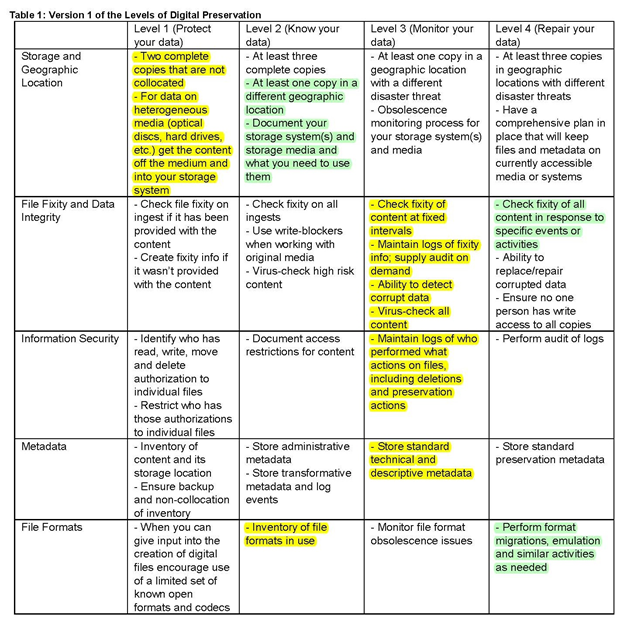
This table summarizes the formats/codecs that the Library's Digital Archive currently prefers. The 1st column refers to the type of resource. The 2nd column specifies which digital formats/codecs we prefer to archive at this time. It should be noted that all should be LOSSLESS. Table is subject to change at any time and will be re-evaluated on a yearly basis at minimum.
| TYPE | PREFERRED DIGITAL FORMAT (in order of preference) |
| Text | PDF/A-1b |
| Image |
TIFF |
| Audio | FLAC WAV AIFF |
| Moving Image | FFV1 (wrapped in MKV) AVI/MOV h.264 |
| Web |
PDF/A-1b |
Content creation includes: clear and complete technical specifications, production of reliable master files, sufficient descriptive, administrative and structural metadata to ensure future access, and detailed quality control of processes.
Content integrity includes: documentation of all policies, strategies and procedures, use of persistent identifiers, recorded provenance and change history for all objects, verification mechanisms, attention to security requirements, and routine audits.
Content maintenance includes: a robust computing and networking infrastructure, storage and synchronization of files at multiple sites, continuous monitoring and management of files, programs for refreshing, migration and emulation, creation and testing of disaster prevention and recovery plans, and periodic review and updating of policies and procedures. Source: American Library Association (ALA) http://www.ala.org/ala/mgrps/divs/alcts/resources/preserv/defdigpres0408.cfm
Digital Archive: A digital library [of unique objects] which is intended to be maintained for a long time, i.e. periods longer than individual human lives and certainly longer than individual technological epochs. Digital archives are distinct from digital libraries in the sense that digital libraries are repositories that collect and provide access to digital information, but may or may not provide for the long-term storage and access of that information. Source: http://info.wgbh.org/upf/glossary.html
Digital Preservation
Short Definition: Digital preservation combines policies, strategies and actions that ensure access to digital content over time.
Medium Definition: Digital preservation combines policies, strategies and actions to ensure access to reformatted and born digital content regardless of the challenges of media failure and technological change. The goal of digital preservation is the accurate rendering of authenticated content over time.
Long Definition: Digital preservation combines policies, strategies and actions to ensure the accurate rendering of authenticated content over time, regardless of the challenges of media failure and technological change. Digital preservation applies to both born digital and reformatted content. Digital preservation policies document an organization's commitment to preserve digital content for future use; specify file formats to be preserved and the level of preservation to be provided; and ensure compliance with standards and best practices for responsible stewardship of digital information. Digital preservation strategies and actions address content creation, integrity and maintenance.
Migration: Migration focuses on the digital object itself and is the act of transferring or rewriting data from an out of date medium to a current medium and is considered one of the only viable approaches to long-term preservation of digital objects. Source: http://en.wikipedia.org/wiki/Data_migration
Preservation Metadata: Preservation metadata stores technical details on the format, structure and use of the digital content, the history of all actions performed on the resource including changes and decisions, the authenticity information such as technical features or custody history, and the responsibilities and rights information applicable to preservation actions. It often includes the following information:
Provenance: Who has had custody/ownership of the digital object?
Authenticity: Is the digital object what it purports to be?
Preservation activity: What has been done to preserve the digital object?
Technical environment: What is needed to render and use the digital object?
Rights management: What intellectual property rights must be observed?
Source: http://en.wikipedia.org/wiki/Preservation_metadata
For an in-depth introduction to the terms and issues surrounding digital preservation management, please see this online tutorial: http://www.icpsr.umich.edu/dpm/dpm-eng/eng_index.html
For more Digital Preservation basics, please see our campus guide.
The following documents informed this policy in one way or another. Some were specific influences and are noted within the policy itself (as is the case of the first document mentioned below). Many were more general in their influence and include the various policy examples listed below.
Preserving Content in the BYU Permanent Digital Archive: Digital Preservation Decision Tool (Chris Erickson)
Digital Preservation Matters (blog by Chris Erickson)
British Library Digital Preservation Strategy
UC Libraries Digital Preservation Repository Overview
Center for Research Libraries: Digital Preservation
ERPA Guidance: Digital Preservation Policy Tool
Harvard Library: Digital Preservation
ICPSR Digital Preservation Policy Framework
J. Willard Marriott Library Strategic Directions
J. Willard Marriott Library Institutional Repository Policy
Library of Congress Digital Preservation
National Digital Stewardship Alliance
North Carolina: Digital Preservation Education
Trusted Digital Repositories: Attributes and Responsibilities
Research Projects
Western Name Authority File Project - For libraries taking the first step into Linked Open Data (LOD), using controlled vocabularies is an essential part of creating new data structures linking people, places, collections, and digital objects together. The Western Name Authority File (WNAF) will be a first step in collaboratively analyzing existing vocabularies, developing a data model, exploring infrastructure, and testing workflows that could be used throughout the Mountain West Digital Library (MWDL) network of partners. Building on existing work at the University of Utah's J. Willard Marriott Library of reconciling digital collection metadata fields against existing controlled vocabularies, this project would explore creating a regional vocabulary in an open and shareable format using a process that can be replicated at other institutions. A 2 year, planning project funded by IMLS.
Selected Publications and Projects
- "Massive Newspaper Migration — Moving 22 Million Records from CONTENTdm to Solphal." Witkowski, A., Neatrour, A., Myntti, J., and McBride, B. July/August 2017. http://www.dlib.org/dlib/july17/witkowski/07witkowski.html
- "The Susan Barbara Tallmon Sargent Collection: a biographical and genealogical guide to a digitized manuscript collection at the University of Utah's J. Willard Marriott Library." Rockwell, K. Library Philosophy and Practice. March 2017. http://digitalcommons.unl.edu/libphilprac/1523/
- "Use Existing Data First: Reconcile Metadata Before Creating New Controlled Vocabularies." Journal of Library Metadata. January 2016. Myntti, J. and Neatrour, A.
http://www.tandfonline.com/doi/abs/10.1080/19386389.2015.1099989 - "The SIMP Tool: Facilitating Digital Library, Metadata, and Preservation Workflow at the University of Utah's J. Willard Marriott Library" D-Lib Magazine, July/August 2014. Neatrour, A, Brunsvik, M., Buckner, S., McBride, B., and Myntti, J.
Metadata LibGuides
Digital Library Partners & Clients
Experienced staff, specialized equipment, and full-scale facilities allow us to meet the needs of the campus of the University of Utah, in addition to libraries, museums and cultural organizations across the state of Utah and the intermountain region.
America West Center
Career Services
College of Architecture & Planning
David Eccles School of Business
J. Willard Marriott Library Special Collections
James E. Faust Law Library, S.J. Quinney College of Law
Spencer S. Eccles Health Sciences Library
University of Utah Athletics
Digital Scholarship Services
Utah Museum of Fine Arts
Natural History Museum of Utah
University of Utah Web Archive
Terms of Use
The J. Willard Marriott Digital Library at the University of Utah hosts more than 300 digital collections, containing over 1 million digital photographs, maps, books, videos, audio recordings, and other items. To cite any material from the J. Willard Marriott Digital Library, please use the item’s unique URL and, if applicable, the name of the holding institution as listed in the item description. It is rare for the Marriott Library to be a copyright holder of the digitized works housed within its Digital Library collections so permission for uses will generally need to be obtained from the copyright owner. For more information on how to determine the copyright status of works, see the Copyright Overview page or reach out directly to the holding institution.
Contact pages for partner holding institutions:
Statement on Harmful Language in Special Collections and the Digital Library
The Marriott Library Special Collections and Digital Library steward historical works that may contain outdated, biased, and harmful viewpoints and language. We aim to create descriptive records - including finding aids, catalog records, and digital library metadata - for collection items that are inclusive, respectful, and do not cause harm, both to the people represented by our collections and to the communities we serve today. We acknowledge that existing descriptions may contain language that is racist, sexist, ableist, homophobic, xenophobic, or otherwise offensive, resulting from the many descriptive practices of library staff, donors, and others over time.
Many items in the Digital Library are hosted on behalf of external partner institutions, including libraries, museums, and colleges across Utah, and therefore feature descriptions we did not directly create. While we do not censor historical works in order to accurately represent the thoughts and actions of people and organizations in the past, the records we create should not perpetuate these viewpoints. Instead, our descriptions should contextualize library materials and use respectful language according to contemporary usage and norms.
Descriptive records often incorporate controlled vocabularies and thesauri, including the Library of Congress Subject Headings (LCSH). Some of these headings are outdated and biased. While Marriott Library staff do not have direct control over the language of these vocabularies, there are actions we can take to remediate this harm. These include working with official organizations to propose terminology revisions, utilizing alternative controlled vocabularies, or using local subject headings.
Descriptive records are not static and will necessarily require revisions over time. As we work to update Special Collections and Digital Library records, we welcome feedback from library patrons. Within the Digital Library, you may click the “Update item information” link to provide feedback on the descriptions of individual items. To provide feedback on finding aids in Archives West or the online catalog records of Special Collections materials, you may email special@library.utah.edu. In the email, please include the full title and call number or accession number of the item or the URL of the webpage on which you found the record. The Marriott Library will also forward feedback to external partner organizations as appropriate. Librarians and archivists will review all feedback to assess any changes that need to be made.
This effort is part of a larger movement within the field of libraries and archives. To learn more about what other institutions have done, you may consult a list of similar statements from the Cataloging Lab (https://cataloginglab.org/list-of-statements-on-bias-in-library-and-archives-description/), the resource list from Archives for Black Lives (https://archivesforblacklives.wordpress. com/resources/), and other sites.
Contact
Anna Neatrour
Head, Digital Library Services
801-587-8893
Email
Matt Brunsvik
Assistant Head, Digital Operations
801-585-5804
Email
Tawnya Keller
Assistant Head, Digital Preservation
Email
Digital Initiatives and Metadata Staff
Tina Kirkham
Digital Library Project Manager
Email
Related Links
Digital Library Services and Pricing
Digital Library Collections
Utah Digital Newspapers
Digital Exhibits
Western Soundscape Archive
Western Waters
Mountain West Digital Library
Digital Public Library of America